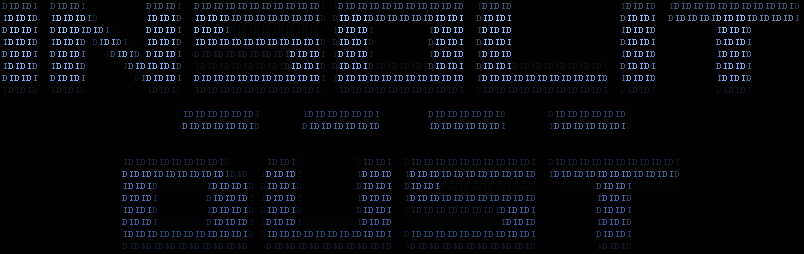
Oldschool Productions And Demo Effects
Linux - Windows - Aros - Haiku
Introduction
In these pages i want to make public some sources in C++ useful to understand how to make old school graphics effects in real time. The source is released for educational purposes and i am not responsible for any malfunction or damage resulting from their use. If you use the source for articles, web pages or your work is very welcome a citation of the author and these pages. Not all creations of Insolit Dust will be provided with the source.
Specifications
It is important to clarify that the language used will always be the C++! First, because it offers great portability, and secondly because are not necessary strange programming languages for optimum results. All video effects are made in 320x240 screen resolution with 256 colors maximum. Have you read "Oldschool" under the logo, right? All code is implemented in Linux, Kubuntu to be precise, using the Anjuta IDE and then ported to Windows, where is compiled with Dev-C++, after compiled under Icaros Desktop, a Aros distribution and finally converted to Haiku OS. Do not ask me how to install Linux, Windows, Aros and Haiku or how to configure Anjuta or Dev-C++, if you have arrived on these pages should have at least some basic knowledge of computers and programming. One thing i can tell, my code uses the SDL graphics library, but only to set the graphics resolution, display screen and sound and not is used anything else, therefore you have to install that library. In linux install libraries with the suffix "-dev", in Dev-C++ related packages found here. Icaros Desktop already have everything you need while for Haiku read the file "How Compile and Install SDL" that is found in every zip file.
More specifications
As i said before, all video effects are made in 320x240 screen resolution but in reality i set a true resolution of 640x480 pixel. The code "simulates" a video memory of 320x240 pixels and then scaled to 640x480 pixel when the screen displays the data. Now you might ask "why"? Because some LCD screens do not support full-screen resolutions less than 640x480, so you must use this little trick to get full-screen images well proportioned, do not worry about performance, my code always ensures 30 fps anywhere :)
One more thing: my native language is not english, so i apologize in advance for the various errors that you will find in the text.
Site sections
In these pages i want to make public some sources in C++ useful to understand how to make old school graphics effects in real time. The source is released for educational purposes and i am not responsible for any malfunction or damage resulting from their use. If you use the source for articles, web pages or your work is very welcome a citation of the author and these pages. Not all creations of Insolit Dust will be provided with the source.
Specifications
It is important to clarify that the language used will always be the C++! First, because it offers great portability, and secondly because are not necessary strange programming languages for optimum results. All video effects are made in 320x240 screen resolution with 256 colors maximum. Have you read "Oldschool" under the logo, right? All code is implemented in Linux, Kubuntu to be precise, using the Anjuta IDE and then ported to Windows, where is compiled with Dev-C++, after compiled under Icaros Desktop, a Aros distribution and finally converted to Haiku OS. Do not ask me how to install Linux, Windows, Aros and Haiku or how to configure Anjuta or Dev-C++, if you have arrived on these pages should have at least some basic knowledge of computers and programming. One thing i can tell, my code uses the SDL graphics library, but only to set the graphics resolution, display screen and sound and not is used anything else, therefore you have to install that library. In linux install libraries with the suffix "-dev", in Dev-C++ related packages found here. Icaros Desktop already have everything you need while for Haiku read the file "How Compile and Install SDL" that is found in every zip file.
More specifications
As i said before, all video effects are made in 320x240 screen resolution but in reality i set a true resolution of 640x480 pixel. The code "simulates" a video memory of 320x240 pixels and then scaled to 640x480 pixel when the screen displays the data. Now you might ask "why"? Because some LCD screens do not support full-screen resolutions less than 640x480, so you must use this little trick to get full-screen images well proportioned, do not worry about performance, my code always ensures 30 fps anywhere :)
One more thing: my native language is not english, so i apologize in advance for the various errors that you will find in the text.
Site sections
Insolit Dust productions (demo, intro, etc..) - Insolit Dust source code - Insolit Dust graphics
Copyright 2012/2013 Calogiuri Enzo Antonio